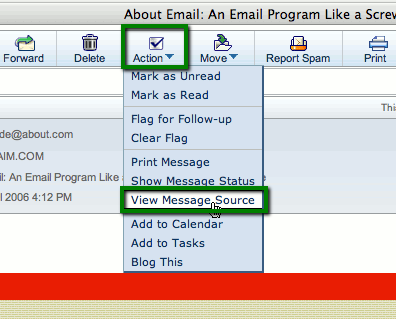- Email headers in Outlook 2013
- Email headers in Thunderbird
- Email headers in App Suite (Namecheap Private Email)
- Email headers in Roundcube (cPanel email)
- Email headers in Horde (cPanel email)
- Email headers in Outlook
- Email headers in Outlook 2016 for Mac
- Email headers in Gmail
- Email headers in Yahoo
- Email headers in Aol Mail
1. Email headers in Outlook 2013
Double-click on the message to open it in the new window.
From the Files tab select Info > Properties. Full email headers are located inside the Headers box:
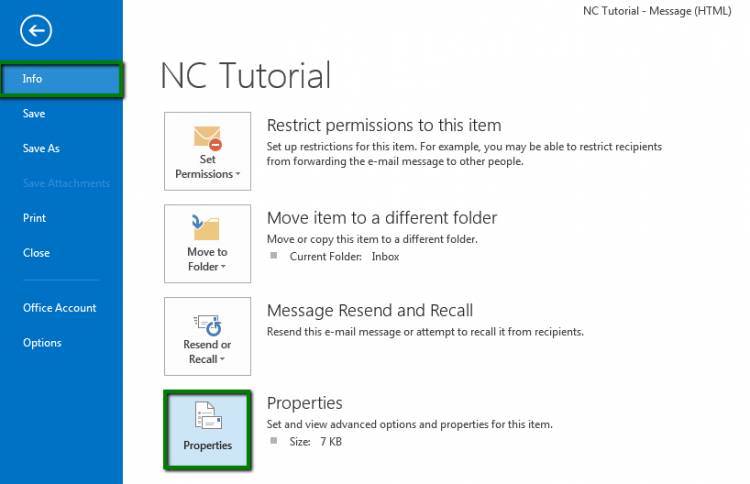
2. Email headers in Thunderbird
Select the email, click on Other Actions > View Source:
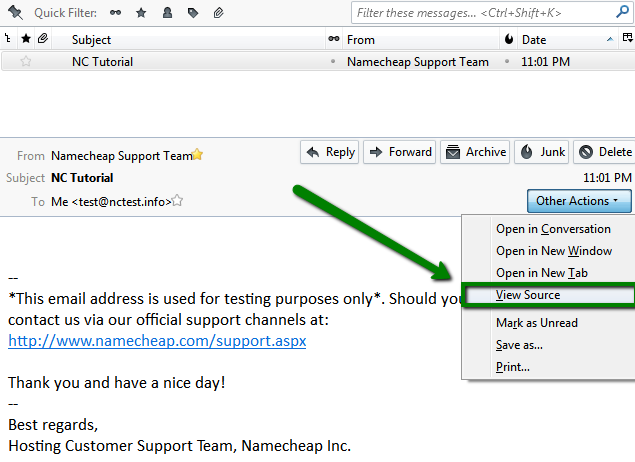
3. Email headers in App Suite (Namecheap Private Email)
Select the email, click on Actions > View source:
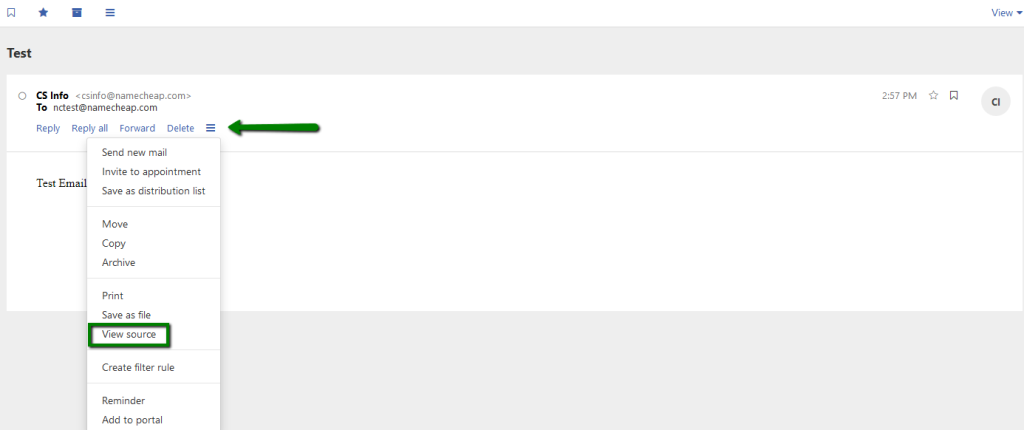
4. Email headers in Roundcube (cPanel email)
Select the email, click on More > Show source:
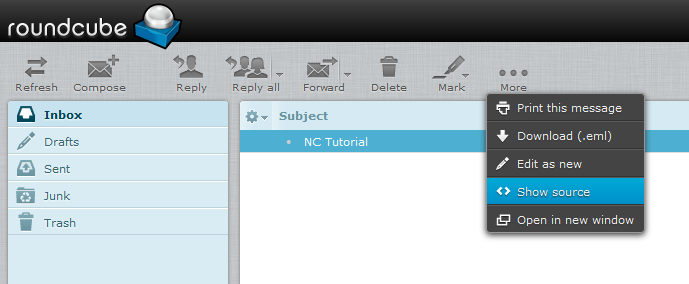
5. Email headers in Horde (cPanel email)
Select the email and toggle the Actions menu by clicking on the arrow next to the email subject.
You will see additional options in the right top corner of the email. Select Other Options > View source:
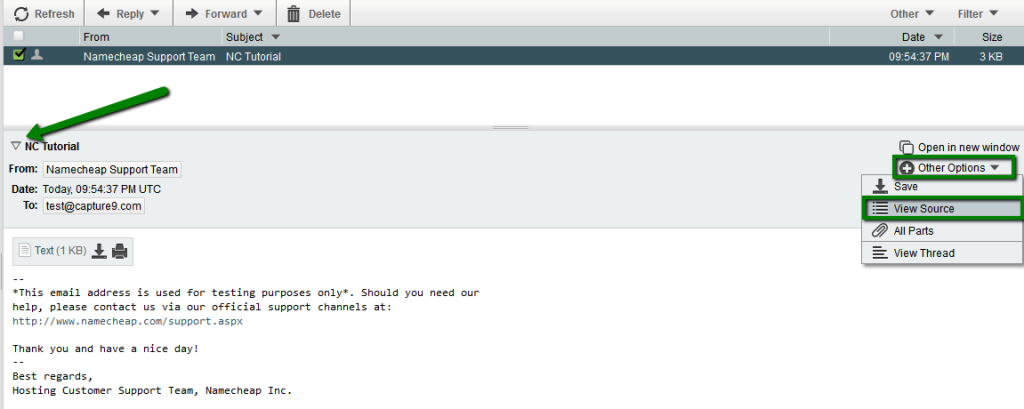
6. Email headers in Outlook
Select the email, click on More > View message source:
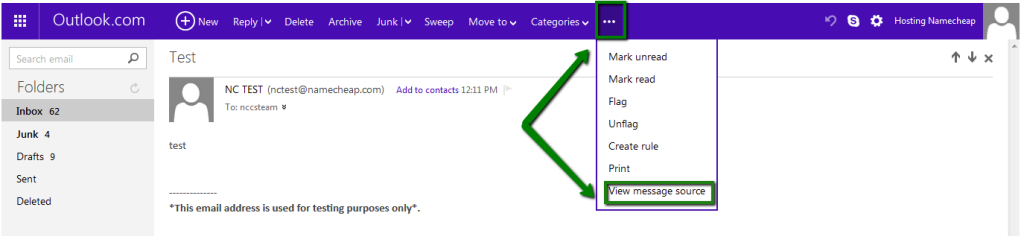
7. Email headers in Outlook 2016 for Mac
Right-click (or ctrl-click) the message in your Inbox or other folder without opening the message.
From the menu that appears, select View Source:
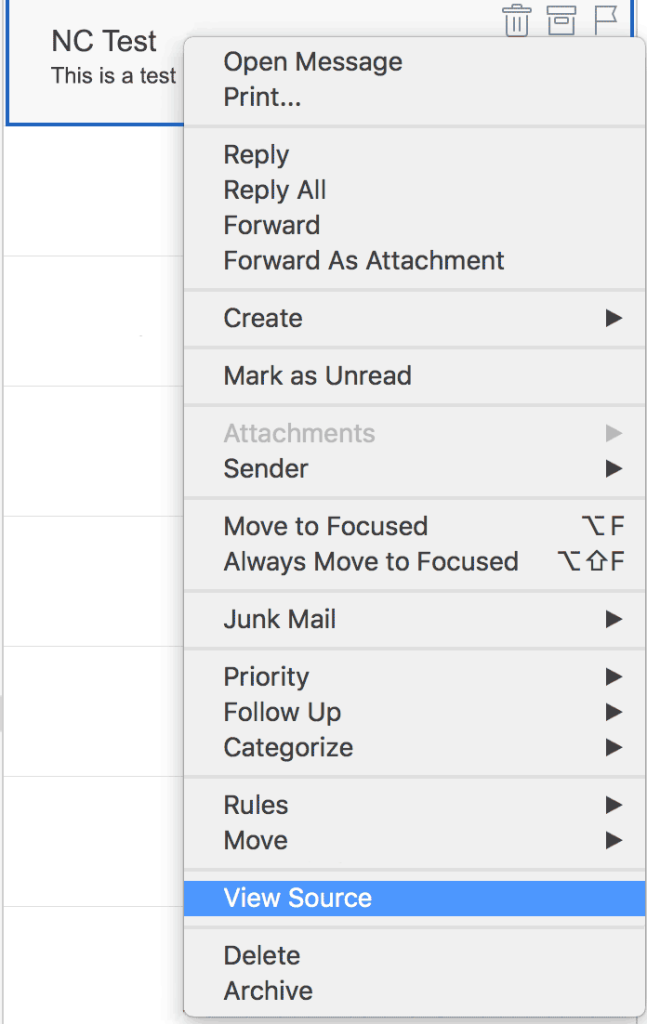
8. Email headers in Gmail
Select the email, click on the More button > choose Show original
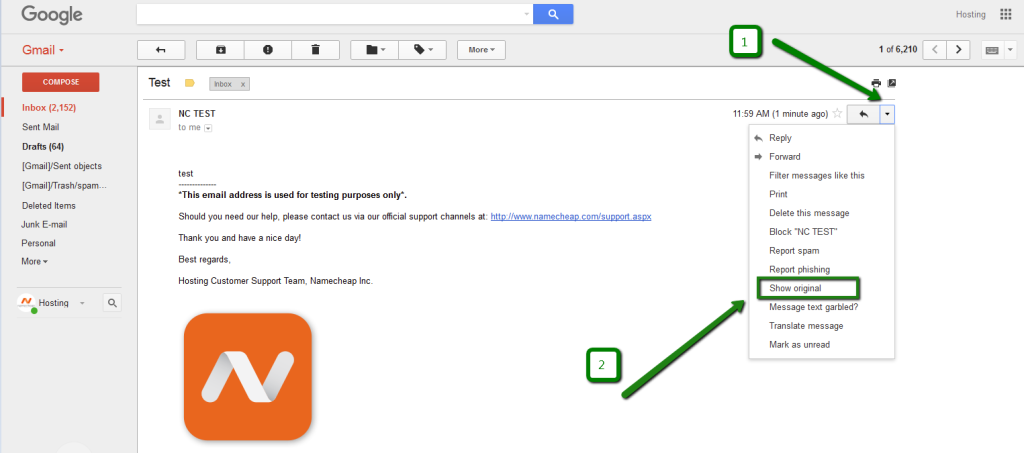
9. Email headers in Yahoo
Select the email, click on the More icon > View raw message
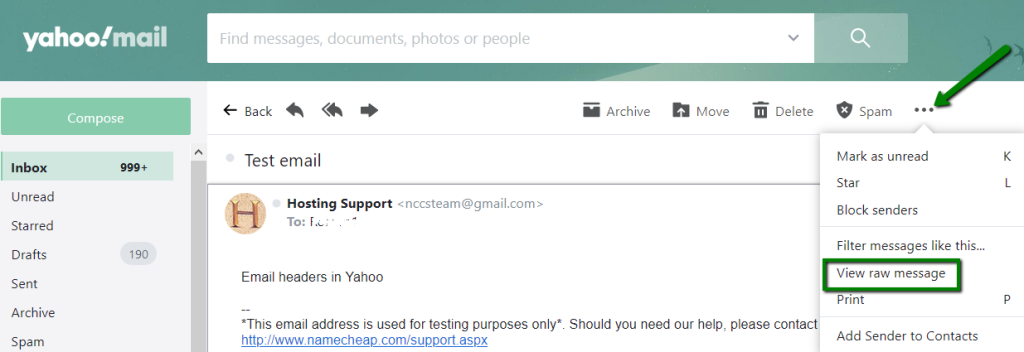
10. Email headers in Aol Mail
Select the email, click on Action > View Message Source